
Download Pin Up Android
For our users in India, we have developed the Pin Up Android app to meet the growing demand for mobile gaming. Optimized for both smartphones and tablets, this native Android application offers enhanced performance, secure access, and seamless functionality.

How to Install Pin-Up on Android
For our users in India, we’ve made it simple to access all your favorite games directly on your smartphone. Since the Pin Up app isn’t available on the Google Play Store, you’ll need to download the APK file from our official website. Don’t worry — the process is fast, secure, and hassle-free. Below, we’ve outlined the key benefits of using the Pin-Up Casino Android app to enhance your gaming experience.
| Pin Up app | Details |
| Play without restrictions | Download the Pin Up Android app directly from our site and avoid any Play Store limitations. |
| Exclusive bonuses | Get special promotions and rewards available only to Pin Up Android download users. |
| Smooth performance | Our app is optimized for Android devices to deliver fast, seamless gameplay. |
| Regular updates | Enjoy frequent updates that improve performance and add new features to your gaming experience. |
| Secure installation | Download the official Pinup Android APK from our website to ensure your device’s safety. |
| User-friendly interface | Navigate through the app effortlessly, thanks to its intuitive design tailored for Android devices. |
Now that you know the key benefits of using the app, let’s move on to the steps for downloading and installing the Pin-Up Android app. Follow our simple guide below and start playing your favorite casino games today!
Visit the Official Website
To download the Pin Up Android app safely, make sure you visit our official website. Avoid third-party links to ensure that you’re getting the official version of the APK file. Open your browser on your Android device and head over to our site to start the download process securely.
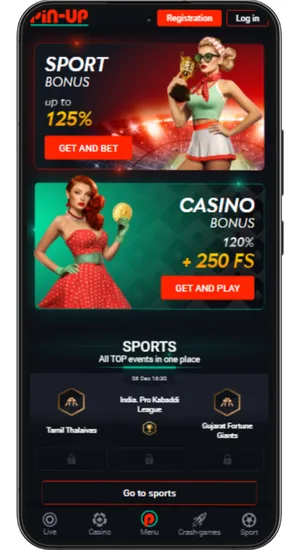
Download the APK File
Once you’re on our website, look for the Pinup Android download option and click on the Android icon to start downloading the APK file. The file will be saved in your device’s Downloads folder, and you’re just a few steps away from installing the app and enjoying your favorite casino games.
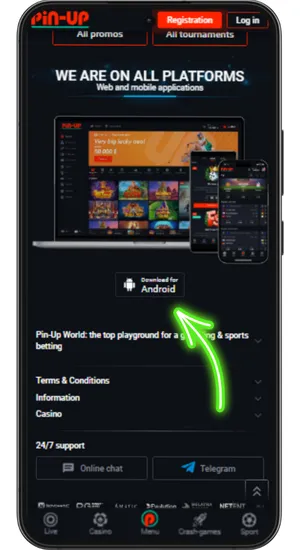
Adjust Your Security Settings
Before you install the Pinup Android APK, you’ll need to adjust your phone’s security settings. Go to your device’s settings, navigate to the Security section, and enable the option to install apps from unknown sources. This step ensures you can install the APK file without any issues.
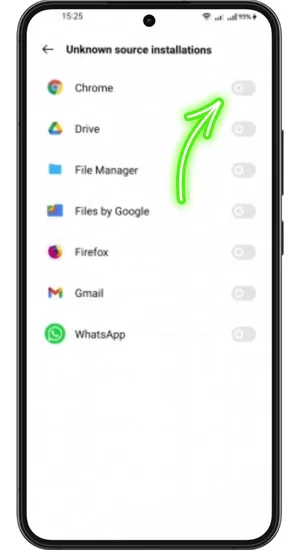
Install the APK
Locate the downloaded APK file in your Downloads folder and tap on it to start the installation. Follow the on-screen instructions, and within a few minutes, you’ll have the Pin-Up Android app ready to use. Once installed, register your account or log in and enjoy a wide range of casino games and exclusive bonuses available to our Android users.
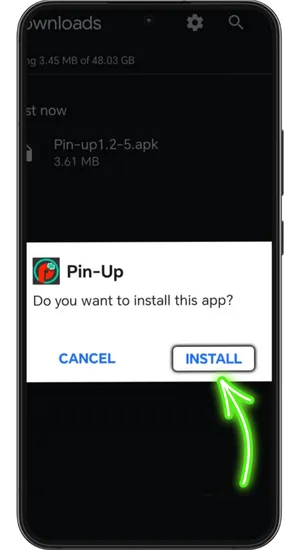
System Requirements for Android
To ensure a smooth and seamless experience with the Pin-Up Android app, it’s important to check that your device meets the minimum system requirements. Meeting these specifications will help you avoid any performance issues and enjoy uninterrupted gaming.
| Requirement | Minimum |
| Operating System | Android 5.0 |
| Processor | Qualcomm MSM8210 / MediaTek MT6580 |
| RAM | 2 GB |
| Storage | 100 MB |
| Screen Resolution | 800×480 pixels |
| Internet Connection | 1 Mbps |
Make sure your Android device meets these system requirements to enjoy the best performance. For the best experience, keep your device updated to the latest software version.
List of Compatible Android Devices
The Pin-Up Android download is compatible with a wide range of smartphones and tablets. Below is a list of popular devices that our users in India can use to access the app and enjoy their favorite games and bonuses without interruptions.
| Smartphones | Tablets |
| Samsung Galaxy S21 | Samsung Galaxy Tab S7 |
| Xiaomi Redmi Note 10 | Lenovo Tab M10 |
| Google Pixel 6 | Huawei MediaPad T5 |
| OnePlus 9 Pro | Amazon Fire HD 10 |
| Realme Narzo 30 | Samsung Galaxy Tab A7 |
| Vivo V21 | Xiaomi Pad 5 |
| Oppo Reno 6 | Realme Pad |
| Our app works seamlessly on many Android devices not listed here. Any device with Android 5.0 or higher should support the Pin-Up app without issues. | |
Ready to begin? Download the Pin-Up Android app now and explore a variety of games, special offers, and unique bonuses tailored for you. Make the most of your gaming experience today!